How to Survive Ransomware Attacks
Ever worry about getting locked out of your computer files? These three simple precautions can help you survive ransomware attacks.
Presented by: Kris Maksimovich, AIF®, CRPC®, CPFA®, CRC®
Imagine this: You open an e-mail that seems to come from Google, prompting you to click a link to reset your password. But when you click, a mysterious .exe file downloads and launches. Slowly, all the files on your desktop turn into white paper icons, and the names of all your files turn into scrambled nonsense. What is happening here? Unfortunately, you’ve probably fallen victim to a ransomware attack.
The ransomware threat defined
Ransomware, as defined by Trend Micro, is “a type of malware that prevents or limits users from accessing their system . . . unless a ransom is paid.” Although the term may be new to you, cybersecurity attacks happen every day. In fact, according to Kaspersky Lab’s Securelist, 2.3 million Internet users encountered ransomware between April 2015 and March 2016, and Armada Cloud reports that the volume of attacks grew by 13 percent between August and October 2016.
In the event that a ransomware attack happens to you, it’s likely that something much like the scenario mentioned above will unfold.
You’re the victim of a ransomware attack. Now what?
So, do you pay the ransom or simply wait for the countdown to end? Before deciding, you might try searching online for a free tool that can decrypt your files. But keep in mind that the chances of success are extremely slim. Even if a solution to a previous type of ransomware is available, attackers learn from their mistakes and have likely used a more advanced form of the scheme on you.
You might also consider calling law enforcement. Unfortunately, there’s very little that the FBI, for example, can do to resolve an individual ransomware incident. But reporting the crime can help put it on the authorities’ radar, so they can work on a solution for future cases.
Most of the time, it all comes down to two choices: either you pay the ransomware fee or you don’t.
You pay
Paying the ransom may be worth it to you, depending on what those files contain. You hit the “Next” button and follow the instructions to pay your attacker. What happens now?
- Outcome 1: You get your files back. Time to celebrate? Not so fast. From the cyber criminal’s perspective, he or she just found a paying customer. Now you’re a prime target for another ransomware attack or further requests for money.
- Outcome 2: You don’t get your files back. It’s important to understand that you have no leverage. No one is forcing the criminals to hold up their end of the deal. Even if the attackers are “honorable,” you can never be sure that the ransomware will keep your files intact.
You don’t pay
Maybe you think the attacker is bluffing. (Hint: If you can’t access your files, the attacker isn’t bluffing.) Or maybe you’ve decided that the price tag for your data is too high.
- Outcome 1: You’re granted a time extension . . . and a price change. Some attackers penalize you for waiting up to their deadline and then not paying. They give you a second chance but increase the ransom. Others realize that you won’t take the bait, so they cut you a deal in an attempt to take what they can get. If so, you’ll be back to deciding between paying and not paying.
- Outcome 2: You don’t get your files back. On the bright side, you didn’t contribute to one of the worst cyber threats we’re facing today. Plus, those attackers won’t see you as a receptive victim and may leave you alone in the future.
The best strategy to survive a ransomware attack is to be prepared!
In the end, it’s your decision. It all depends on how much you think your data is worth, as well as how much you trust that the attackers will stick to their end of the bargain. To give you some insight into the choices others are making, a recent Symantec report found that only 3 percent of victims pay the ransom.
Fortunately, there are three relatively simple precautions you can take to prevent such a costly scenario.
1) Back up your data regularly
Let’s say that you back up your files every Sunday night. If you receive a ransomware threat on—worst-case scenario—a Sunday afternoon, you’ll lose only a week’s worth of data. If you would like to start backing up your files, you’ll have to take the time to devise your own schedule and method. When establishing a backup plan, remember to keep these two things in mind:
- Regularly test your backups. You’d be surprised how many people wait until an attack or hard drive failure before they restore a backup for the first time, only to find that it doesn’t work!
- Store your backups separately from your computer. If backup media is connected to your system during an attack, your backup data could be targeted as well.
2) Be wary of phishing
Approximately 91 percent of cyber attacks start as phishing scams, according to Wired. When checking e-mail, remember to:
- Hover over all links to verify that they’re safe
- Avoid clicking links whenever possible by typing URLs directly into your browser
- Delete any suspicious e-mails
3) Update your systems ASAP
Attackers know the vulnerabilities of yesterday’s technology. The longer you avoid regular updates, the more time attackers have to exploit those vulnerabilities.
Most of us haven’t experienced ransomware, but as the number of attacks increases, so does the probability of becoming a victim. If the day comes when it does happen to you, will you have a plan for handling the situation?
Kris Maksimovich is a financial advisor located at Global Wealth Advisors 4400 State Hwy 121, Ste. 200, Lewisville, TX 75056. He offers securities and advisory services as an Investment Adviser Representative of Commonwealth Financial Network®, Member FINRA/SIPC, a Registered Investment Adviser. Financial planning services offered through Global Wealth Advisors are separate and unrelated to Commonwealth. He can be reached at (972) 930-1238 or at info@gwadvisors.net.
© 2025 Commonwealth Financial Network®
Latest News
How much does college really cost?
April 2, 2025
How Much Does Your Bracket Pick Really Cost? We hope you're just as excited as we were for this year’s March Madness Tournament and finally getting down to F...
READ MORE...Big News for Retirees: Social Security Fairness Act Repeals WEP and GPO
March 27, 2025
If you or your spouse have worked in both the public and private sectors—or if you’re currently drawing a government pension—there’s important news that...
READ MORE...Managing Taxes on Your Investments
February 19, 2025
Presented by Scott Portlock CFP®, CLU® When it comes to your money, it’s not what you earn, it’s what you keep. Here are some ideas that may help le...
READ MORE...Loading...