Great Apps for Seniors
Looking for a few good apps? We’ve put together a list of free apps for seniors, which are designed to help make your life easier.
Written by: Kris Maksimovich, AIF®, CRPC®, CPFA®, CRC®
Who say’s aging isn’t any fun? With age comes wisdom, and a little spare time to organize ourselves and have a little fun in the process. We’ve put together a list of free apps specifically with seniors in mind, which are designed to help make your life easier:
Getting Around Town
Let’s face it, at one time or another we’ve had that “deer in a headlights” look when we forget where our car is parked. Did you know that there’s an app for that?
Honk. For IOS this is a great app to help you remember where you parked your car, using a virtual pushpin and GPS to mark it. The map also has a digital compass to help you find your car when you’re ready to return to it.
- You can also take a photo of the area and write a memo to help remind you where you parked.
- What’s more, you can move your parking pin if your GPS is not exact.
- It is optimized for parking meters as well, and even has a meter reminder to let you know how much time you have left.
Find My Parked Car. On Android this is similar to Honk and has automatic parking detection using GPS, offers single-tap parking, photo and notes option, alarm for metered parking and walking navigation to help you find your car.
- Don’t want to download yet another app to your phone? The map apps you already use may offer a toned-down parking version.
Google Maps for Android and Apple Maps for IOS. Enable you to select your blue dot located on the map when you’ve stopped, and then mark it for parking in the app. Your map will store that location, helping you relocate your car.
ParkMobile Parking. Great app for Android or IOS it offers you the ability to find the cheapest parking around, lets you pay up front and offers a parking timer for metered spaces.
- The app even shows you how many parking spaces are open in certain lots and helps you locate your car using GPS.
Waze Navigation and Live Traffic. Works with both Android or IOS this app offers the ability to navigate around traffic and hazards. The app lets you know about:
- Backups,
- Police activity
- Construction
- Accidents
- Even helps you find the cheapest gas along your route
Gas Buddy. Avaiable on both Android and IOS this app is super helpful if you travel a lot by car.
- It helps users locate the cheapest gas in the area
- Sends gas hike alerts
- Also offers information about gas station restrooms and cleanliness
Staying Healthy
Medisafe Pill Minder. Available on Android lets you add a list of your medications, set reminders to take meds, set refill reminders and even track blood pressure and other measurements. The app also offers discounts and mobile coupons on prescriptions for you to use at the pharmacy.
Map My Fitness and Map My Walk. Also available on Android with similar apps on IOS. This app lets you discover new workout routes and connect with your other fitness devices like Fitbit. With this app you can also join friends for extra motivation, and even track mileage on your sneakers so you know when to buy a new pair.
Good Rx. Download on Android, it helps you find the lowest prices for meds for the whole household, including your pets. You’ll be able to compare pricing between pharmacies and also use mobile coupons.
Headspace: Guided Meditation and Mindfulness. Available for both Android and IOS, this app enables you to relieve stress and sleep better. Created by a former monk, there are exercises to help you manage anxiety and breathing.
Security
Though these apps aren’t free, mention of password managers are incredibly important for your online safety. These apps also offer mobile access, which is helpful when you are traveling. There are many to choose from, but some highly-rated ones include:
Learn how to create stronger passwords.
Financial
Investor360°® Available from Commonwealth Financial Network® for both Android and IOS. This app offers clients the ability to check your account balances, transactions and view a summary. This is a great option for checking your balances while on the go.
Tip Calculator. Available for Android. and IOS. Ever get up from the counter at your favorite cafe and plunk down a tip without thinking? Tip Calculators help you figure out how much to tip, and they can even help you split checks with ease.
Entertainment
Audible. Keep your brain active using Android or IOS this app will let you sit back and listen to audiobooks. Though this is not a free app, it’s certainly worth mentioning here. Another great feature is that you can even hear top celebrities narrate their favorite stories.
Word Brain. Available for Android and IOS this app offers users games to help keep your mind nimble. Game difficulties run from newbie to super user and offer interesting themes such as holiday, food, and space.
Sudoku. Available using your Android and IOS phone. If you prefer number games, there are thousands of sudoku games with a variety of difficulty levels. This app also offers learning tools and portrait or landscape options, including left- and right-hand options.
Kris Maksimovich is a financial advisor located at Global Wealth Advisors 4400 State Hwy 121, Ste. 200, Lewisville, TX 75056. He offers securities and advisory services as an Investment Adviser Representative of Commonwealth Financial Network®, Member FINRA/SIPC, a Registered Investment Adviser. Financial planning services offered through Global Wealth Advisors are separate and unrelated to Commonwealth. He can be reached at (972) 930-1238 or at info@gwadvisors.net.
© 2025 Global Wealth Advisors®
Latest News
How much does college really cost?
April 2, 2025
How Much Does Your Bracket Pick Really Cost? We hope you're just as excited as we were for this year’s March Madness Tournament and finally getting down to F...
READ MORE...Big News for Retirees: Social Security Fairness Act Repeals WEP and GPO
March 27, 2025
If you or your spouse have worked in both the public and private sectors—or if you’re currently drawing a government pension—there’s important news that...
READ MORE...Managing Taxes on Your Investments
February 19, 2025
Presented by Scott Portlock CFP®, CLU® When it comes to your money, it’s not what you earn, it’s what you keep. Here are some ideas that may help le...
READ MORE...Loading...